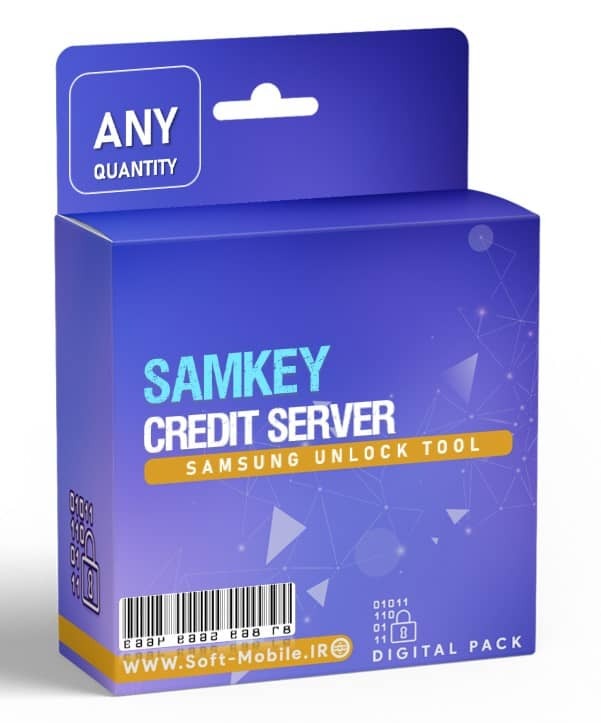کردیت نرم افزار EMT Standard Edition جهت انجام عملیات اتورایز،آنلاک شبکه و...
- مدت زمان شارژ اکانت: 10 الی 25 دقیقه
- حداقل تعداد کردیت جهت خرید: 5 عدد
- امکان ثبت سفارش به صورت 24 ساعته و 7 روز هفته
- تضمین منصفانه ترین قیمت توسط سافت موبایل
جهت شارژ اکانت نرم افزار EMT با تعداد کردیت دلخواه،یوزرنیمی که قبلا با آن در سایت emegsm.com رجیستر کرده اید را کادر زیر برای ما ارسال نمایید.
- مشخصات محصول
- بررسی
- فعال سازی
- قابلیت
| نوع محصول | کردیت |
|---|---|
| شرکت تولید کننده | EMT |
| برندهای قابل پشتیبانی | Multi Brand |
| عملیات قابل انجام | اکثر عملیات نرم افزاری بر روی برند پشتیبانی کننده |
| وب سایت رسمی محصول | www.emegsm.com/en/Index.asp |
کردیت نرم افزار EME Mobile Tool
در صورتی که قصد خرید نرم افزار EMT را دارید،محصول زیر را انتخاب کنید:
لایسنس نرم افزار EME Mobile Tool
EMT نرم افزاری مولتی برند جهت انجام عملیات نرم افزاری فلش،حذف قفل صفحه،حذف قفل گوگل اکانت،بک آپ گیری از اطلاعات درحالتی که گوشی قفل می باشد، فکتوری ریست بدون حذف اطلاعات و ....
*جهت انجام عملیاتی همچون حذف قفل صفحه بدون پاک شدن اطلاعات و حذف قفل FRP و...،نیاز به خریداری کردیت جداگانه برای نرم افزار EMT می باشد.
تعداد کردیت مورد نیاز برای انجام عملیات حدودا بین 1 تا نهایتا 10 کردیت می باشد.
جهت مشاهده ی کامل تعداد کردیت های موردنیاز برای عملیات روی هر برند اینجا را کلیک نمایید.
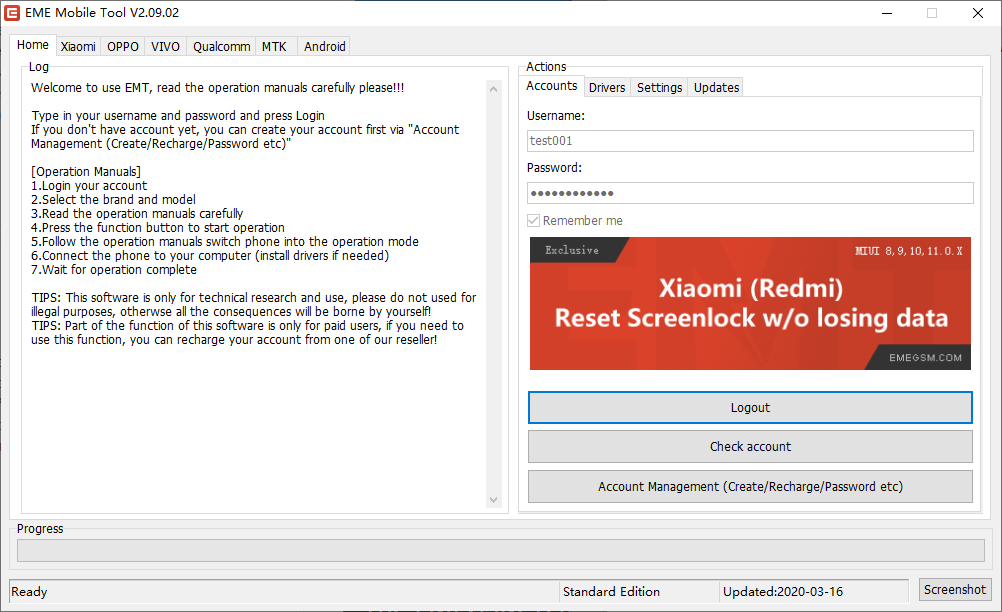
جهت فعال سازی کردیت،یوزرنیمی که قبلا با آن در سایت emegsm.com رجیستر کرده اید را هنگام سفارش در قسمت توضیحات برای ما ارسال نمایید.
کاربران عزیز،اطلاعات این محصول به ایمیل شما ارسال خواهد شد.بنابراین در صورتی که حساب کاربری شما در سایت ناقص است،وارد حساب کاربری خود شوید،و ایمیل صحیح را وارد نمایید.
توجه داشته باشید مدت زمان فعال سازی این محصول بین 1 تا 12 ساعت می باشد.
جهت فعال سازی این محصول:
1- ابتدا در سایت emegsm.com ثبت نام نمایید.
2-یوزر نیمی که با آن ثبت نام نموده اید را برای ما در قسمت توضیحات محصول هنگام سفارش ارسال نمایید.
2-نرم افزار EMT را دانلود و نصب کنید.
به زودی ایمیلی حاوی اطلاعات محصول برای شما ارسال خواهد شد.
Xiaomi Module
Read Information (Reading brand, model, factory code, software version, android version, hardware information etc from devices)
- View Device Information (View board, platform, factory code, label name information etc without phone)
- Factory Reset via Sideload mode (for Recovery 3.0 above version, Recovery > MiAssisant Mode)
- Factory Reset (Reset your devices to its factory defaults settings)
- Reset ID Lock (Account Lock)
- Reset FRP via Sideload mode (Supported Reset FRP w/o open phone, w/o edl/mtk auth service for MIUI10 above version)
- Reset FRP (Google Lock)
- Partition File Manager (Supported online export, rename, erase, replace, delete files and directory of uncrypted EXT4 partitions)
- Authentication Service (Xiaomi qualcomm authentication service via EMT server)
- Read GPT (Reading partition table from devices)
- Read Any Partition
- Erase Any Partition (Erase additional options: set erase size)
- Write Any Partition (Write additional options: Skip Security, Skip Userdata)
- Flash (Flashing stock firmware to devcies)
- Read Screenlocks (Supported uncrypted devices before Android 6.0, Type: Pattern, PIN, Password)
- Reset Screenlocks (Supported uncrypted devices before Android 8.1.0)
- Reset / Backup Screenlocks (Supported uncrypted devices before Android 8.1.0)
- Restore Screenlocks (Supported uncrypted devices before Android 8.1.0)
- Disable Screenlock (Reset screenlock without data loss for Android 6.0~9.0 FDE encrypted devcies, tested miui7.x~miui11.x)
- Enable Screenlock (Restore devices original screenlock condition after disable screenlock)
- Read Userdata (Reading contacts, sms, calls, photo, video, music, qq, wechat etc files from android uncrypted devices)
- Userdata Browser
- View TestPoint
- Reboot into Normal
- Lookup Model via Sideload mode
- Reset Mi Account via flashing patch files
- Unlock Bootloader via flashing patch files
OPPO Module
Read Information (Reading brand, model, factory code, software version, android version, hardware information etc from devices)
- View Device Information (View board, platform, factory code, label name information etc without phone)
- Factory Reset (Reset your devices to its factory defaults settings)
- Reset ID Lock (Account Lock)
- Reset FRP (Google Lock)
- Partition File Manager (Supported online export, rename, erase, replace, delete files and directory of uncrypted EXT4 partitions)
- Read GPT (Reading partition table from devices)
- Read Any Partition
- Erase Any Partition (Erase additional options: set erase size)
- Write Any Partition (Write additional options: Skip Security, Skip Userdata)
- Flash (Flashing stock firmware to devcies)
- Read Screenlocks (Supported uncrypted devices before Android 6.0, Type: Pattern, PIN, Password)
- Reset Screenlocks (Supported uncrypted devices before Android 8.1.0)
- Reset / Backup Screenlocks (Supported uncrypted devices before Android 8.1.0)
- Restore Screenlocks (Supported uncrypted devices before Android 8.1.0)
- Disable Screenlock (Reset screenlock without data loss for FDE encrypted devcies)
- Enable Screenlock (Restore devices original screenlock condition after disable screenlock)
- Disable APP Lock via Adb interface (for Android 9)
- Read Userdata (Reading contacts, sms, calls, photo, video, music, qq, wechat etc files from android uncrypted devices)
- Userdata Browser
- View TestPoint
- Reboot into Normal
VIVO Module
Read Information (Reading brand, model, factory code, software version, android version, hardware information etc from devices)
- View Device Information (View board, platform, factory code, label name information etc without phone)
- Factory Reset (Reset your devices to its factory defaults settings)
- Reset ID Lock (Account Lock)
- Reset FRP (Google Lock)
- Partition File Manager (Supported online export, rename, erase, replace, delete files and directory of uncrypted EXT4 partitions)
- Read GPT (Reading partition table from devices)
- Read Any Partition
- Erase Any Partition (Erase additional options: set erase size)
- Write Any Partition (Write additional options: Skip Security, Skip Userdata)
- Flash (Flashing stock firmware to devcies)
- Read Screenlocks (Supported uncrypted devices before Android 6.0, Type: Pattern, PIN, Password)
- Reset Screenlocks (Supported uncrypted devices before Android 8.1.0)
- Reset / Backup Screenlocks (Supported uncrypted devices before Android 8.1.0)
- Restore Screenlocks (Supported uncrypted devices before Android 8.1.0)
- Factory Reset without data loss (Supported devices before Android 10.0)
- Disable Screenlock (Reset screenlock without data loss for FDE encrypted devcies)
- Enable Screenlock (Restore devices original screenlock condition after disable screenlock)
- Read Userdata (Reading contacts, sms, calls, photo, video, music, qq, wechat etc files from android uncrypted devices)
- Userdata Browser
- View TestPoint
- Reboot into Normal
- Lookup Model via Fastboot interface
SMARTISAN Module
Read Information (Reading brand, model, factory code, software version, android version, hardware information etc from devices)
- View Device Information (View board, platform, factory code, label name information etc without phone)
- Factory Reset (Reset your devices to its factory defaults settings)
- Reset ID Lock (Account Lock)
- Reset FRP (Google Lock)
- Partition File Manager (Supported online export, rename, erase, replace, delete files and directory of uncrypted EXT4 partitions)
- Read GPT (Reading partition table from devices)
- Read Any Partition
- Erase Any Partition (Erase additional options: set erase size)
- Write Any Partition (Write additional options: Skip Security, Skip Userdata)
- Flash (Flashing stock firmware to devcies)
- Read Screenlocks (Supported uncrypted devices before Android 6.0, Type: Pattern, PIN, Password)
- Reset Screenlocks (Supported uncrypted devices before Android 8.1.0)
- Reset / Backup Screenlocks (Supported uncrypted devices before Android 8.1.0)
- Restore Screenlocks (Supported uncrypted devices before Android 8.1.0)
- Disable Screenlock (Reset screenlock without data loss for FDE encrypted devcies)
- Enable Screenlock (Restore devices original screenlock condition after disable screenlock)
- Read Userdata (Reading contacts, sms, calls, photo, video, music, qq, wechat etc files from android uncrypted devices)
- Userdata Browser
- View TestPoint
- Reboot into Normal
Lenovo Module
Read Information (Reading brand, model, factory code, software version, android version, hardware information etc from devices)
- View Device Information (View board, platform, factory code, label name information etc without phone)
- Factory Reset (Reset your devices to its factory defaults settings)
- Reset ID Lock (Account Lock)
- Reset FRP (Google Lock)
- Partition File Manager (Supported online export, rename, erase, replace, delete files and directory of uncrypted EXT4 partitions)
- Read GPT (Reading partition table from devices)
- Read Any Partition
- Erase Any Partition (Erase additional options: set erase size)
- Write Any Partition (Write additional options: Skip Security, Skip Userdata)
- Flash (Flashing stock firmware to devcies)
- Read Screenlocks (Supported uncrypted devices before Android 6.0, Type: Pattern, PIN, Password)
- Reset Screenlocks (Supported uncrypted devices before Android 8.1.0)
- Reset / Backup Screenlocks (Supported uncrypted devices before Android 8.1.0)
- Restore Screenlocks (Supported uncrypted devices before Android 8.1.0)
- Read Userdata (Reading contacts, sms, calls, photo, video, music, qq, wechat etc files from android uncrypted devices)
- Userdata Browser
- View TestPoint
- Reboot into Normal
Quacomm Module
Read Information (Reading brand, model, factory code, software version, android version, hardware information etc from devices)
- Factory Reset (Reset your devices to its factory defaults settings)
- Reset FRP (Google Lock)
- Partition File Manager (Supported online export, rename, erase, replace, delete files and directory of uncrypted EXT4 partitions)
- Read GPT (Reading partition table from devices)
- Read Any Partition
- Erase Any Partition (Erase additional options: set erase size)
- Write Any Partition (Write additional options: Skip Security, Skip Userdata)
- Flash (Flashing stock firmware to devcies)
- Read Screenlocks (Supported uncrypted devices before Android 6.0, Type: Pattern, PIN, Password)
- Reset Screenlocks (Supported uncrypted devices before Android 8.1.0)
- Reset / Backup Screenlocks (Supported uncrypted devices before Android 8.1.0)
- Restore Screenlocks (Supported uncrypted devices before Android 8.1.0)
- Disable Screenlock (Reset screenlock without data loss for FDE encrypted devcies)
- Enable Screenlock (Restore devices original screenlock condition after disable screenlock)
- Read Userdata (Reading contacts, sms, calls, photo, video, music, qq, wechat etc files from android uncrypted devices)
- Userdata Browser
- Boot into EDL via ADB interface
- Boot into EDL via Fastboot interface
- Reboot into Normal/EDL
- Auto identify flash type (emmc, ufs) without specify the flash type
- Multiple communication without enter EDL mode again
MTK Module
Read Information (Reading brand, model, factory code, software version, android version, hardware information etc from devices)
- Factory Reset (Reset your devices to its factory defaults settings)
- Reset FRP (Google Lock)
- Partition File Manager (Supported online export, rename, erase, replace, delete files and directory of uncrypted EXT4 partitions)
- Read GPT (Reading partition table from devices)
- Read Any Partition
- Erase Any Partition (Erase additional options: set erase size)
- Write Any Partition (Write additional options: Skip Security, Skip Userdata)
- Flash (Flashing stock firmware to devcies)
- Read Screenlocks (Supported uncrypted devices before Android 6.0, Type: Pattern, PIN, Password)
- Reset Screenlocks (Supported uncrypted devices before Android 8.1.0)
- Reset / Backup Screenlocks (Supported uncrypted devices before Android 8.1.0)
- Restore Screenlocks (Supported uncrypted devices before Android 8.1.0)
- Disable Screenlock (Reset screenlock without data loss for FDE encrypted devcies)
- Enable Screenlock (Restore devices original screenlock condition after disable screenlock)
- Read Userdata (Reading contacts, sms, calls, photo, video, music, qq, wechat etc files from android uncrypted devices)
- Userdata Browser
- Reboot into Normal
- Multiple communication without enter MTK flash mode again
Android Module
Read Information (Reading brand, model, factory code, software version, android version, hardware information etc from devices)
- Read Information via fastboot interface (Reading bootloader status, flash type/size, board version, platform info, factory code, sn etc from devices via fastboot interface)
- Read GPT (Reading partition table from devices)
- Read Any Partition
- Read Screenlocks (Supported uncrypted devices before Android 6.0, Type: Pattern, PIN, Password)
- Reset Screenlocks (Supported uncrypted devices before Android 8.1.0)
- Backup Screenlocks (Supported uncrypted devices before Android 8.1.0)
- Restore Screenlocks (Supported uncrypted devices before Android 8.1.0)
- Read Userdata (Reading contacts, sms, calls, photo, video, music, qq, wechat etc files from android uncrypted devices)
- Userdata Browser
- Run ADB Shell
- Reset ADB Service
- Reboot into Normal/Recovery/Fastboot/Bootloader